I've seen quite a few people wondering about how to do stuff like this, so I decided to compile a bunch of resources that should cover almost any questions. I tried to keep it as short as I could while keeping plenty of information, and if you need more information or details, you can probably find it on the Moons Wiki: https://www.reddit.com/r/CryptoCurrency/wiki/moons_wiki/
Content in this Post:
- CCMoons.com
- Guide to setting up a wallet with Moons
- Rules about Moons
- More Links (Exchanges, price data, and more)
First I'd like to mention CCMoons.com - created by u/ominous_anenome, it's a great site filled with exchanges, price data, moon explorer, and more, and is an awesome place to look around.
Full Guide to Setting up a Wallet with Moons:
This is a step by step guide on how to set up a wallet to be able to see, send, and access moons in almost any Ethereum wallet.
- Find your seed phrase in your Reddit vault (In the mobile app), you can find it at: Profile>Vault>Settings>Recovery Phrase
- DO NOT SHARE THE RECOVERY PHRASE, this is basically a key to access all the coins in your vault/wallet.
- Import the seed phrase into your wallet of choice, instructions vary between wallets. (IMPORTANT NOTE: This WILL NOT make the moons leave your vault and will not affect your bonus for holding) This will let you access your moons in the wallet and let you send them to other ETH addresses.
- Add the Arbitrum Nova chain. You can add Arbitrum Nova by going to https://chainlist.org/chain/42170 and connecting your wallet, or by navigating to "Add custom chain" or something similar and filling in the details manually as listed below. Instructions vary between wallets, and you might need to change the current network in your wallet to Arbitrum Nova after adding.
- Network Name: Arbitrum Nova
- Chain ID: 42170
- Currency Symbol: ETH
- RPC URL: https://nova.arbitrum.io/rpc
- Block explorer URL: https://nova-explorer.arbitrum.io/
- Add the MOON token. You can add moons by navigating to "Add custom token" or something similar in your wallet, and filling it in with the details on https://nova.arbiscan.io/token/0x0057ac2d777797d31cd3f8f13bf5e927571d6ad0, they are also listed below:
- Token symbol: MOON
- Token Decimals: 18
- Contract address: 0x0057Ac2d777797d31CD3f8f13bF5e927571D6Ad0
- Depending on the wallet there might be more required info, which you should be able to find with a quick search.
- Done! You should now see your moon balance in the wallet, and now you can send to other ETH addresses or use the moons on swaps and exchanges.
IF IT ISN'T WORKING: Remember to make sure the selected network in the wallet is Arbitrum Nova, the chain and token details were entered correctly, and that you imported the correct seed phrase, otherwise it probably won't show up correctly.
IMPORTANT NOTES:
- If you follow each step correctly you will still be able to use and access your Reddit vault as normal, and you will still be able to use moons in governance and anything else.
- Both the new wallet and your Reddit vault are just different ways to access the same moons.
- Sending the moons to a new or different Ethereum address will take them off of Reddit and out of your vault!
- Remember that you will need some ETH on the Arbitrum Nova network in the wallet to cover gas fees if you plan to do any transactions!
Rules About Holding, Moving, and Sending Moons
There are quite a lot of rules that you may have heard about moons, like bonuses for holding, different moon/karma ratios for different post flairs, etc.
Currently active karma modifiers are listed on the wiki here: https://www.reddit.com/r/CryptoCurrency/wiki/moons_wiki/#wiki_currently_active_karma_modifiers
And because I've seen quite a lot of people wondering about benefits of holding moons, I listed the main points below:
- Nothing happens if you keep more than 75% of total earned moons.
- If you have sent more than 25% of your moons you can still send moons back into your vault/wallet.
- Your karma gets multiplied by the percentage of total moons kept in the vault each snapshot.
CCIP-030 explains this in lots of detail here: https://www.reddit.com/comments/u3js8m
More Links
Exchange lists
CCMoons - https://www.ccmoons.com/exchanges
CoinGecko - https://www.coingecko.com/en/coins/moon#markets
Price charts
CoinGecko - https://www.coingecko.com/en/coins/moon
TradingView - https://www.tradingview.com/chart/?symbol=MEXC%3AMOONUSDT
Coinmarketcap - https://coinmarketcap.com/currencies/moon/
Binance - https://www.binance.com/en/price/moon
Coinbase - https://www.coinbase.com/price/moon
Kraken - https://www.kraken.com/prices/r%2Fcryptocurrency-moons?quote=usdt
Other
MoonPlace - https://moonplace.io/
Moons subreddit - https://www.reddit.com/r/CryptoCurrencyMoons/
If you have any questions or spot any errors, please tell me in a comment so I can add it or fix the post.
[link] [comments]
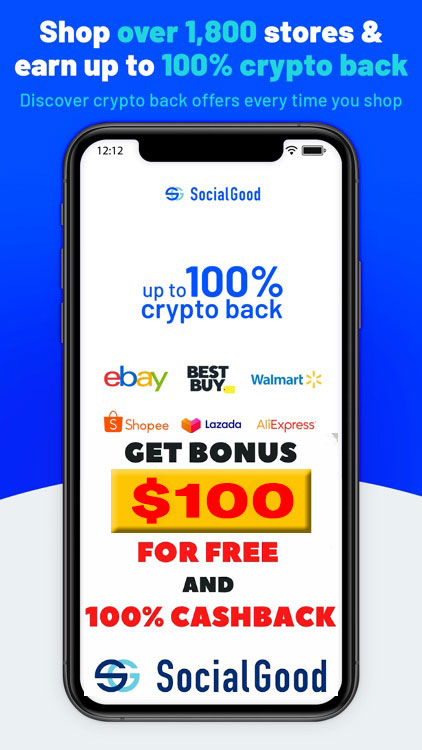
You can get bonuses upto $100 FREE BONUS when you:
💰 Install these recommended apps:
💲 SocialGood - 100% Crypto Back on Everyday Shopping
💲 xPortal - The DeFi For The Next Billion
💲 CryptoTab Browser - Lightweight, fast, and ready to mine!
💰 Register on these recommended exchanges:
🟡 Binance🟡 Bitfinex🟡 Bitmart🟡 Bittrex🟡 Bitget
🟡 CoinEx🟡 Crypto.com🟡 Gate.io🟡 Huobi🟡 Kucoin.


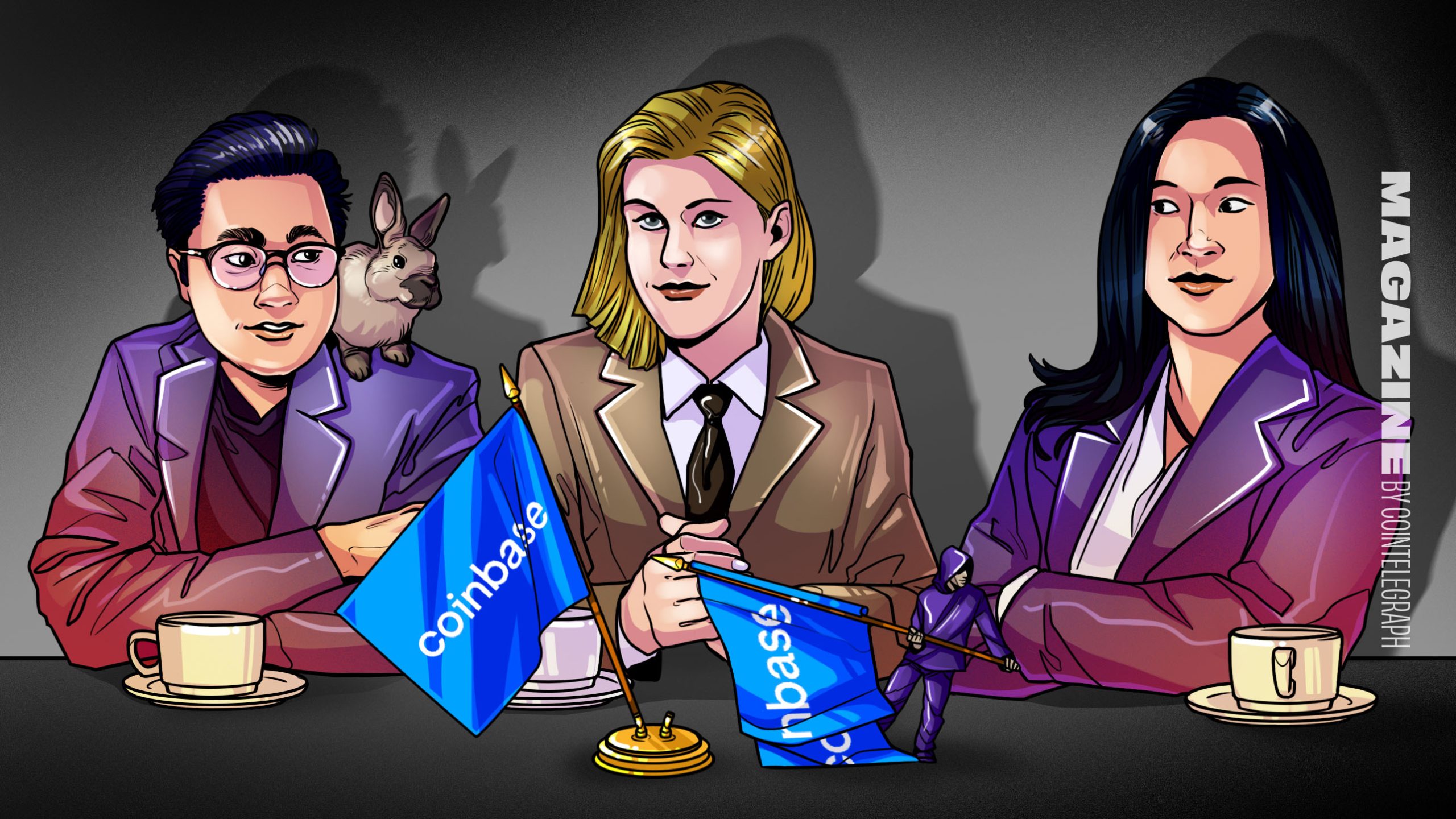


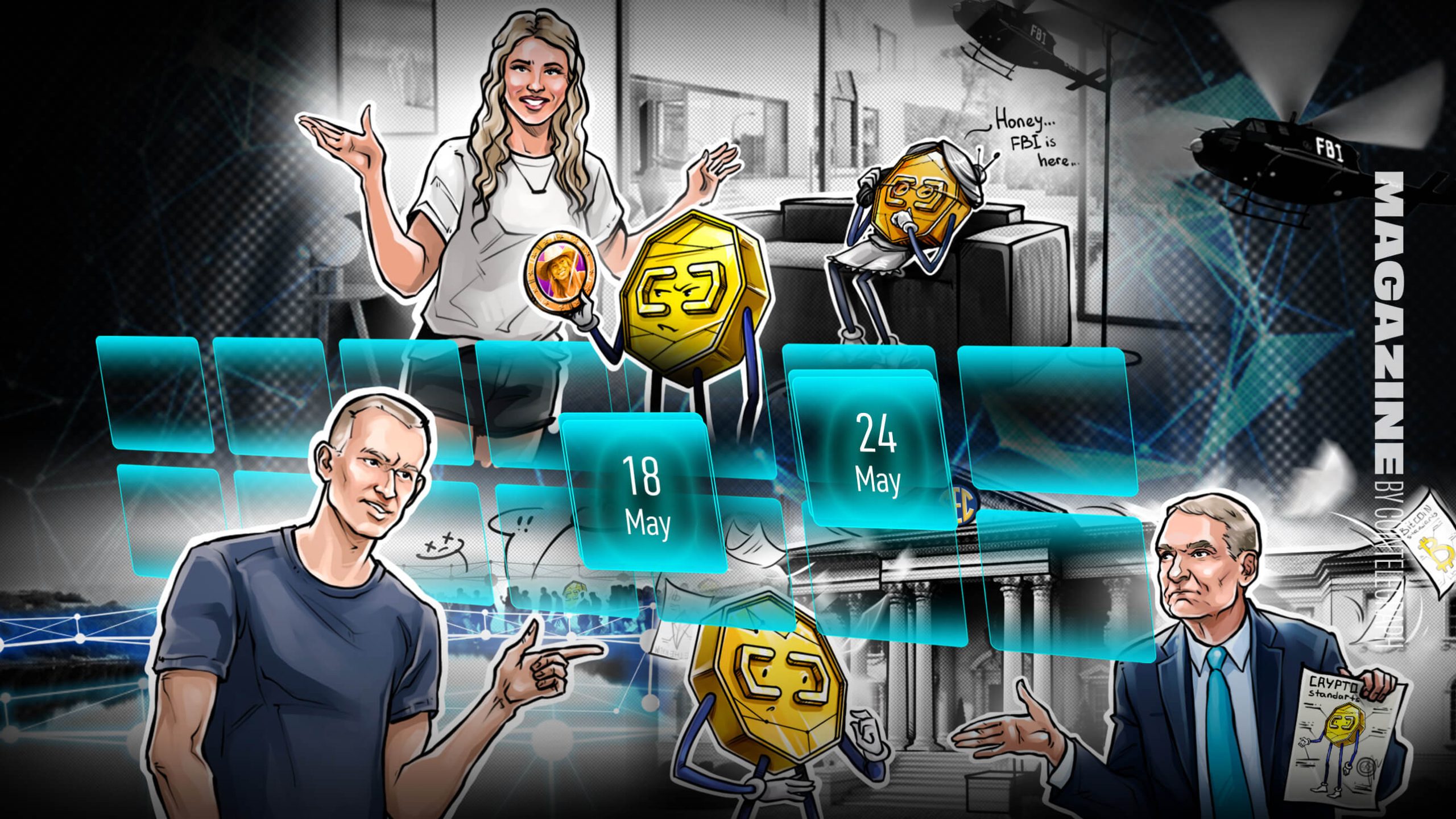


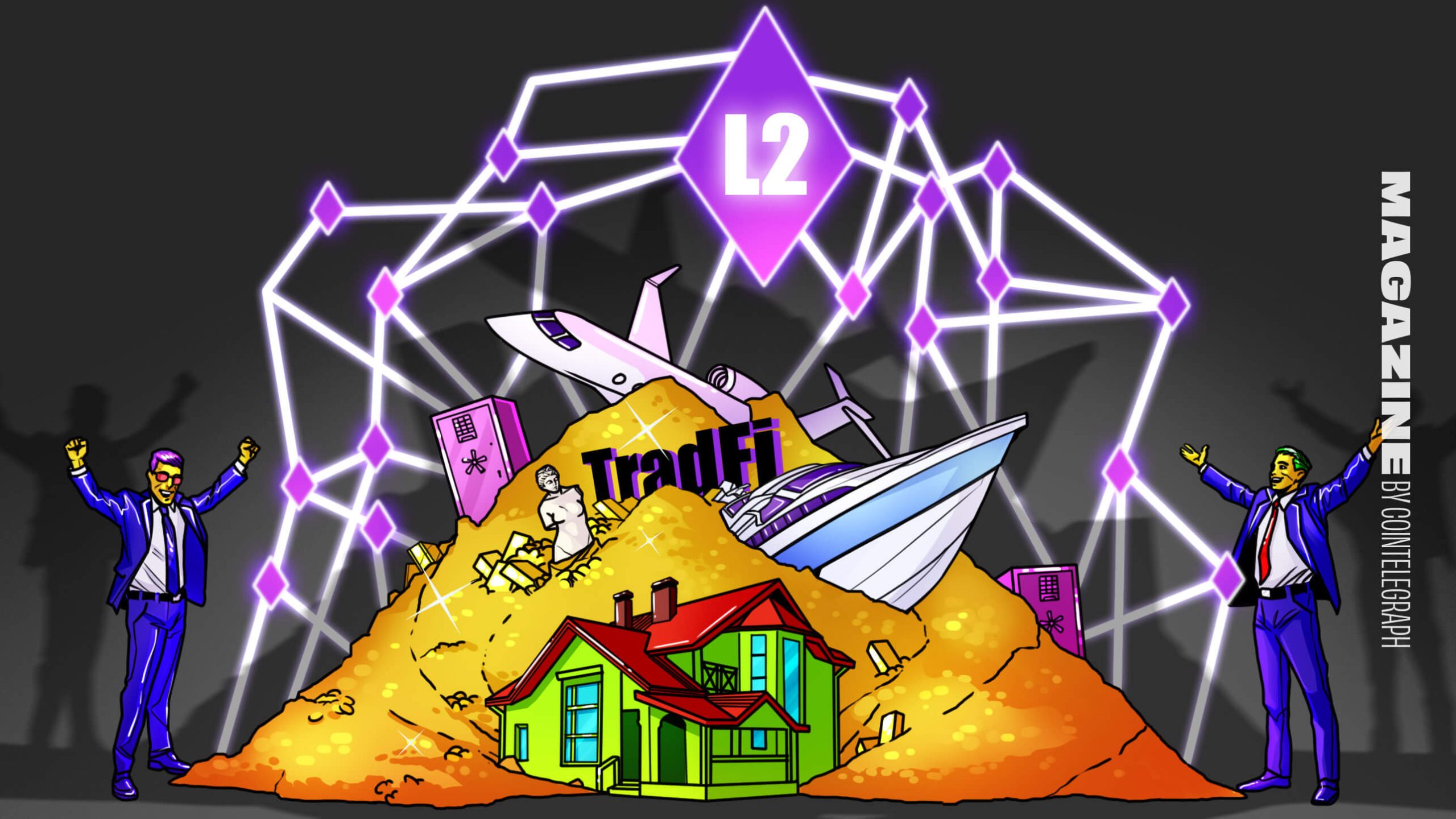

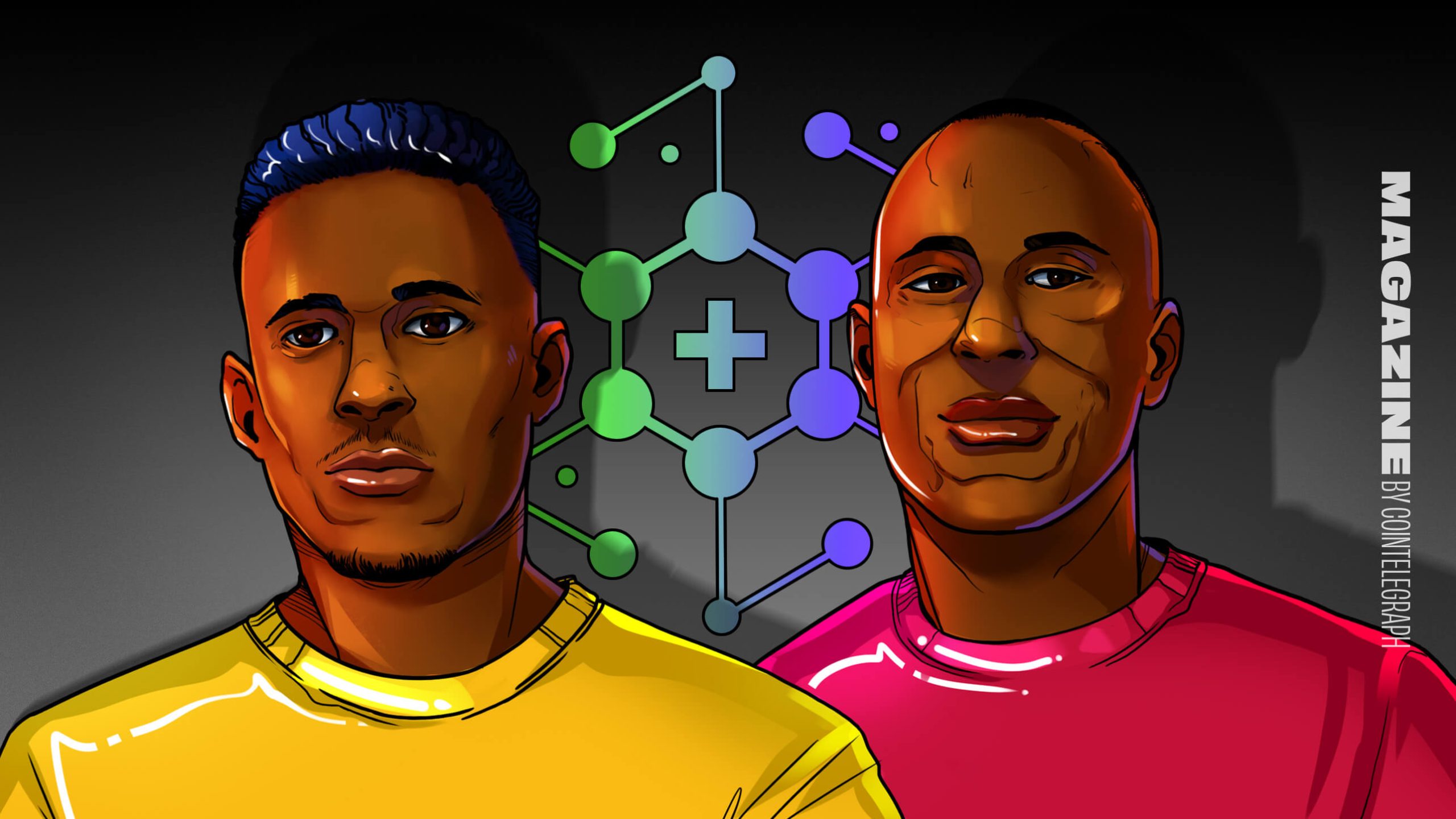




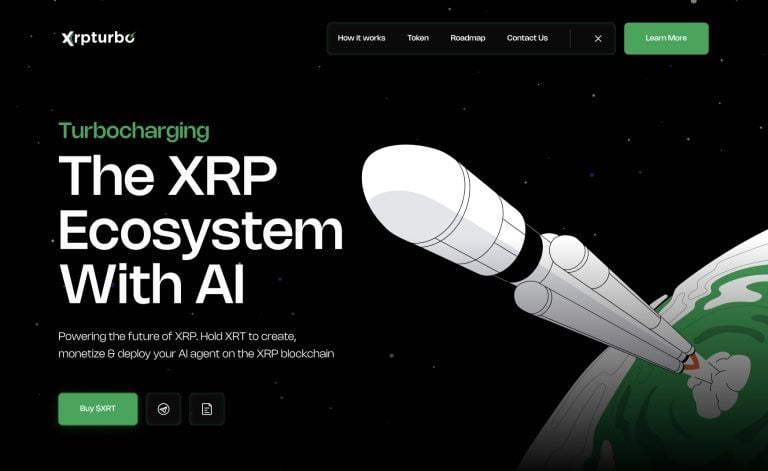
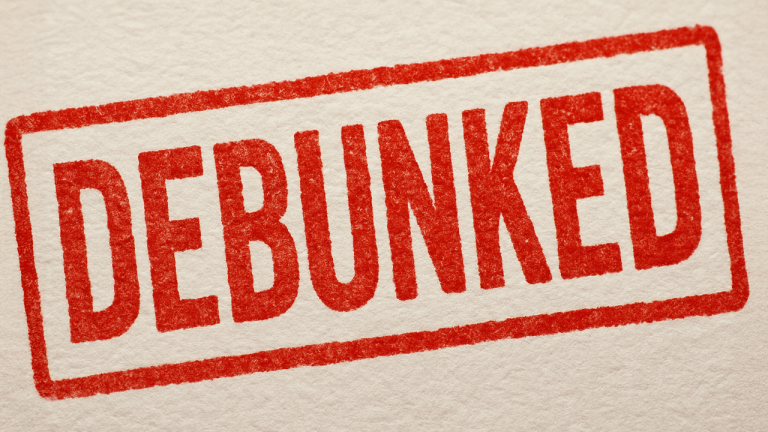

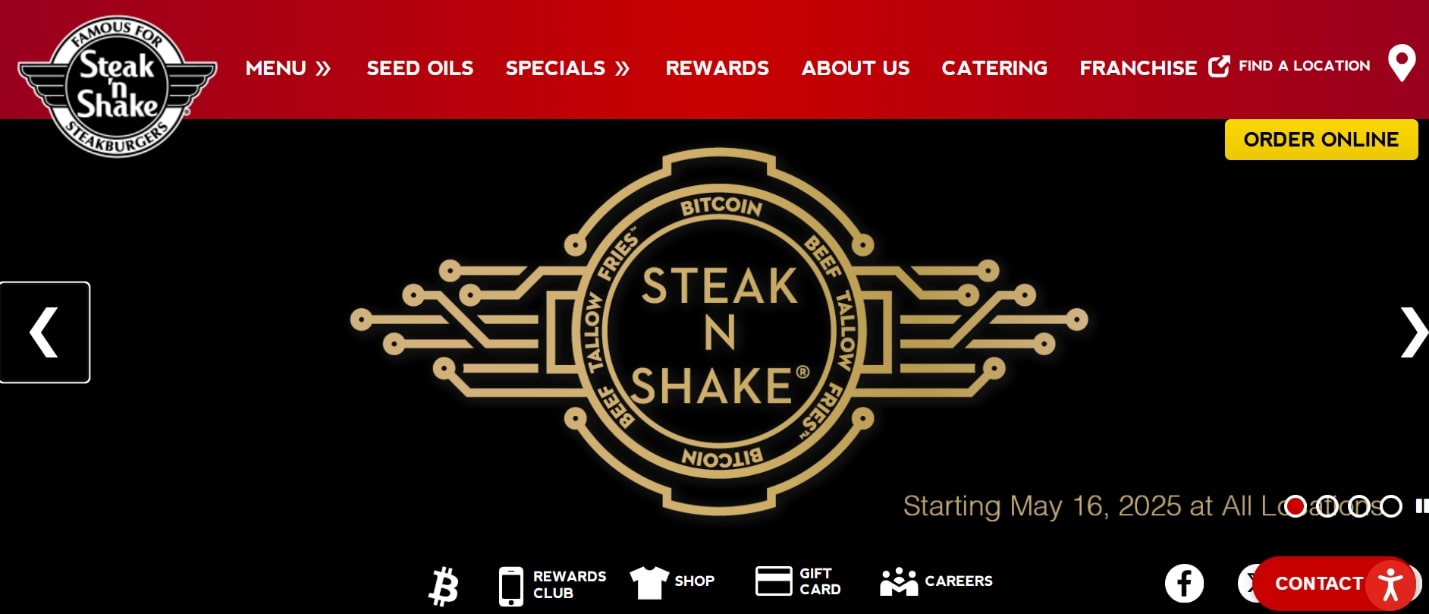

Comments