Now is a good time to reconsider your opsec if you are still holding BTC on a paper wallet. If you think a paper wallet is good enough, that's your decision.
Here is your workflow:
- Buy a hardware wallet and set it up per the manufacturer instructions
- Grab two laptops (one will be online one will be offline) and two USB sticks
- Download and verify Tails. Install on USB stick per Tails documentation
- Download and verify Electrum on the online laptop
- Boot tails on the offline laptop, turn off Bluetooth and WiFi
- Run Electrum on the online laptop and import the public key to create a watch-only wallet. This will show your BTC balance.
- Run Electrum on the offline laptop and import the private key to create a wallet that can offline sign transactions.
- On the online laptop, create a transaction paying the max amount to a receive address from your new hardware wallet.
- Preview that unsigned transaction and save it to USB flash.
- Load the unsigned transaction on the offline laptop, sign and save back to USB flash.
- Open the signed transaction on the online laptop, verify all information, broadcast.
- Verify that the transaction is pending on the blockchain explorer of your choice. Once included in a block, the transaction will confirm.
Enjoy your upgraded opsec!
[link] [comments]
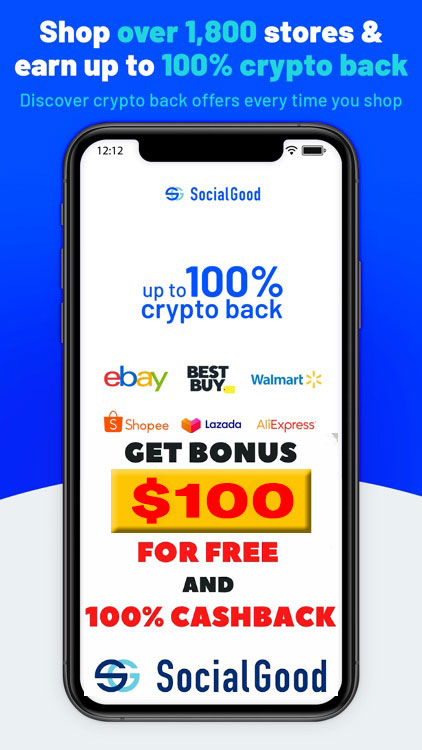
You can get bonuses upto $100 FREE BONUS when you:
💰 Install these recommended apps:
💲 SocialGood - 100% Crypto Back on Everyday Shopping
💲 xPortal - The DeFi For The Next Billion
💲 CryptoTab Browser - Lightweight, fast, and ready to mine!
💰 Register on these recommended exchanges:
🟡 Binance🟡 Bitfinex🟡 Bitmart🟡 Bittrex🟡 Bitget
🟡 CoinEx🟡 Crypto.com🟡 Gate.io🟡 Huobi🟡 Kucoin.
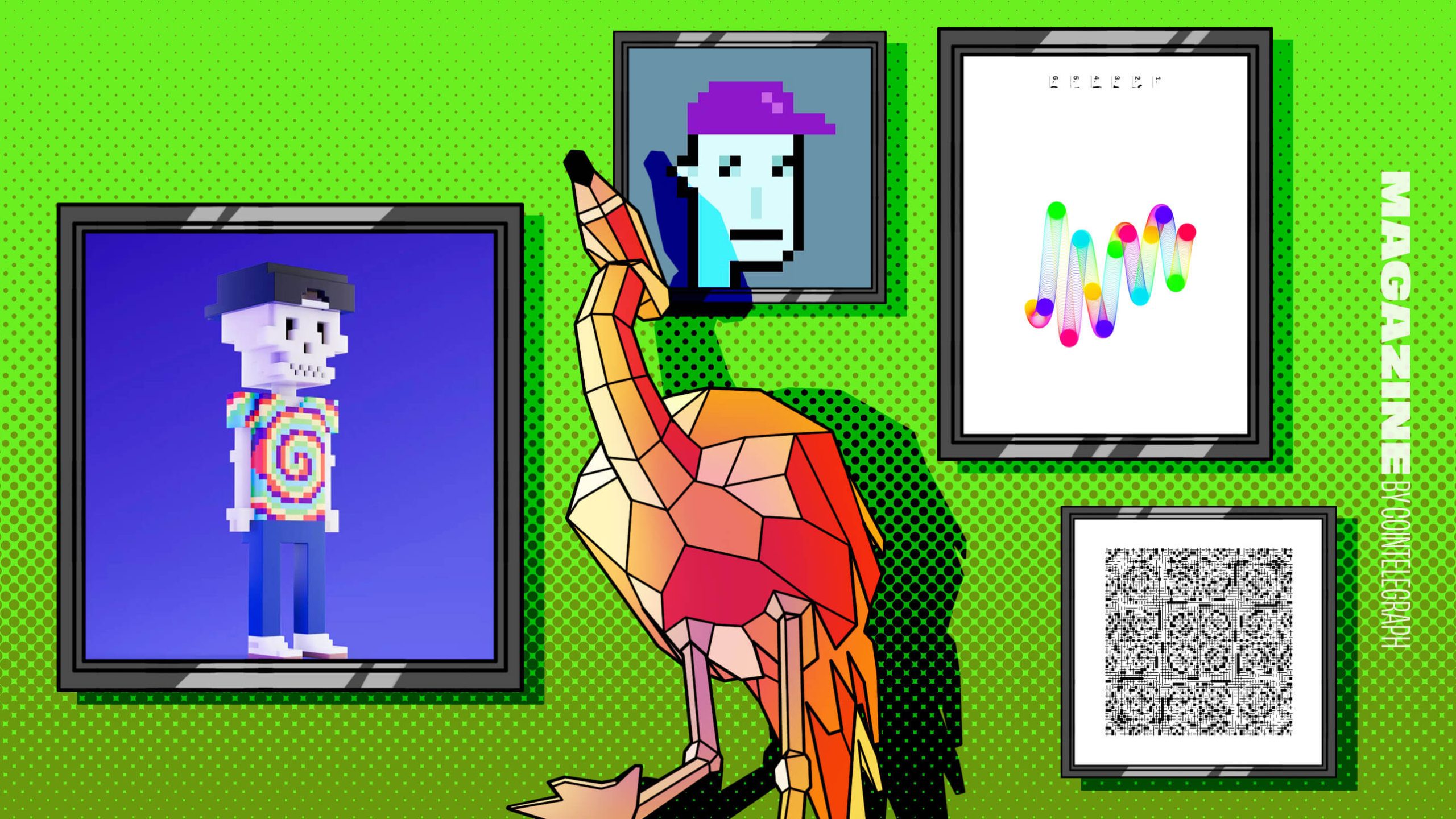




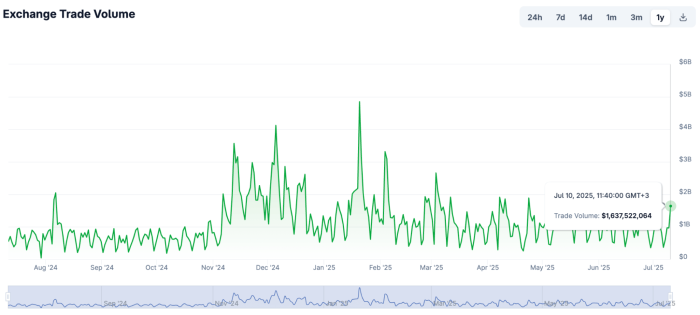












Comments